
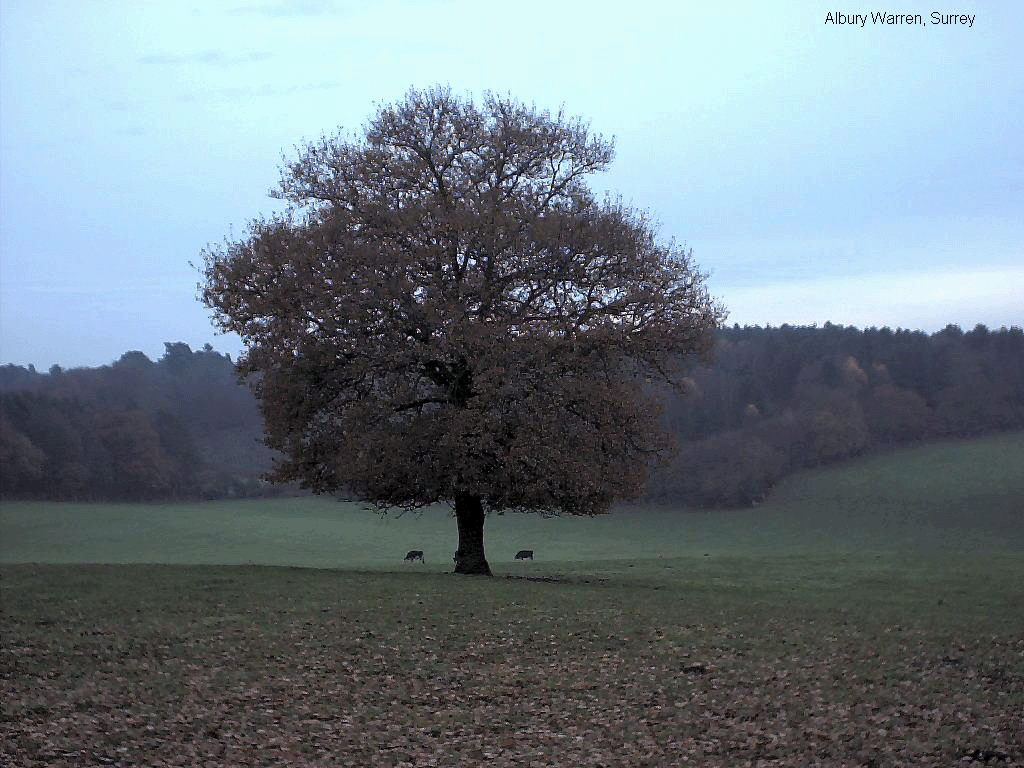
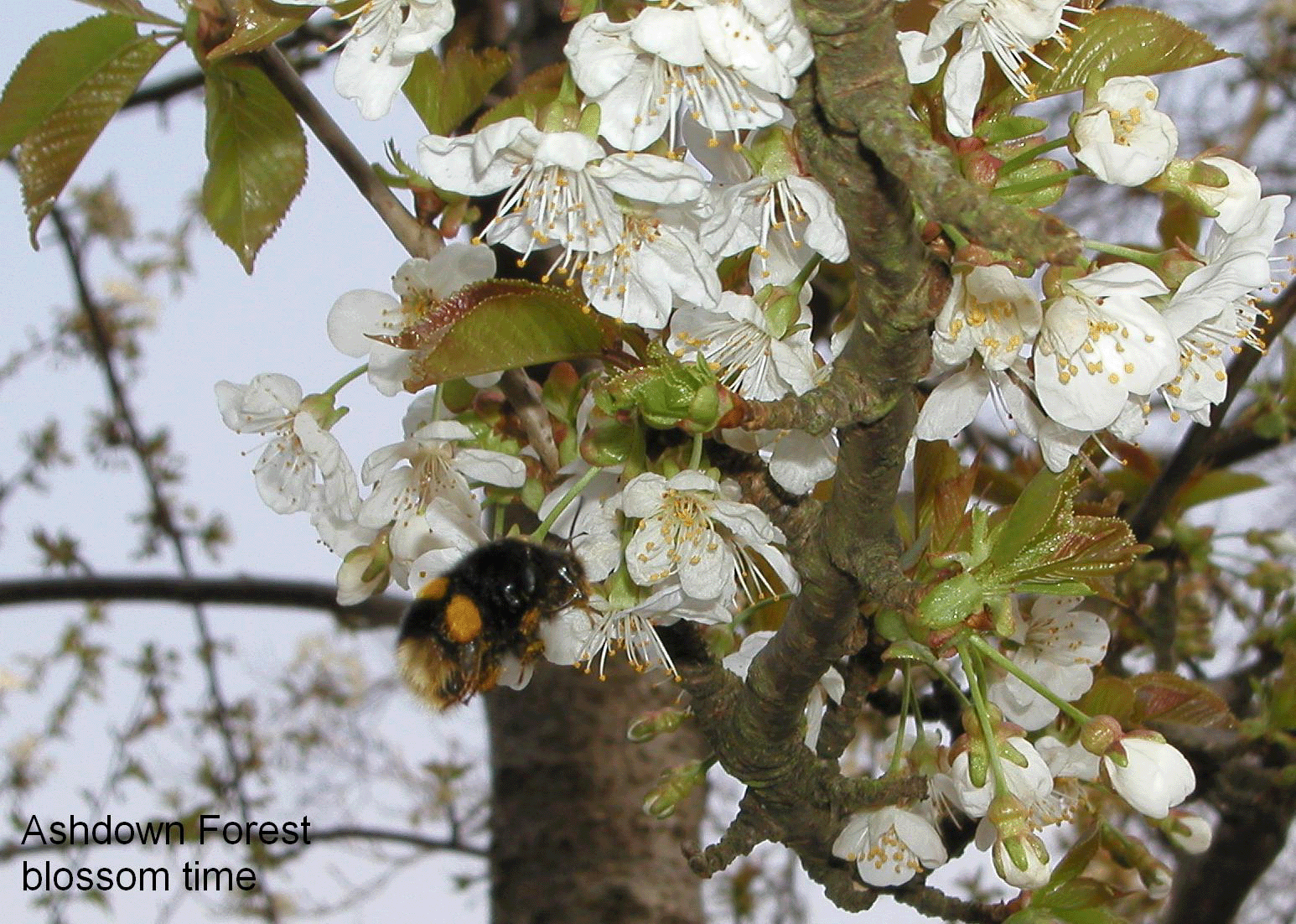
This page explains our terminology and tells you how to download routes to your iPhone etc.
We try to use terms consistently whatever the region or author. Metric measurements are used.
'm' is used for 'metre', thus '200m' means '200 metres'. As a rough guide, 10m is about 15 moderate paces and 100m is about 1½ minutes of walking.
'meadow' is used to mean a field of grass as opposed to just 'field' which is used if it's cultivated or ploughed.
Other definitions can be found on a separate page by clicking on Definitions.
Every guide has at least one sketch map of the route. Longer routes are divided into 'mini-maps' with a 'bird's eye view' or overview to identify the most important features. The sketch map tries to avoid the need to bring an OS map: some walkers may still find the OS map useful - you need to decide in advance whether to bring one on these walks.
Most sketch maps are accurate to within 100m-200m and give accurate directions and scale. If the text fails, the sketch map can often guide you to the next landmark.
North is always 'up' unless otherwise stated. If you get lost, use the sun or a distant landmark, combined with the map.
An on-line map is also provided with each walk. To obtain this, click on the Map tab beside the walk. The map is Google map converted from the GPS. You can vary the style from 'Open TopoMap' by pulling down the menu top-right.
Some users with an Android mobile only saw a blank Google map overview with no walks marked. The solution was:
(1) Tap the FFW link to show all start points; when the Maps app opens tap Saved;
(2) Scroll to the end of the page and tap Maps;
(3) When the list of overlays appears, tap the FFW overlay you require.
Some users had a problem loading the map on an iPhone (or iPad) and solved it by installing and using Chrome.
We trace out routes on Google Earth and convert them to GPX files (the format used by GPS devices). If you click the 'GPX' tab alongside any walk, the GPX file will download to your PC etc. If the GPX is on your PC and want to use it on your smartphone, email it to yourself. On a smartphone or iPad, if you have a suitable app such as 'GPX Viewer', you can launch it and use its 'Open Files' menu option.
If you have Android, you need to install GPX Viewer first. Open the app and grant it permission to know your location. (This is important: otherwise your own current location doesn't get shown.) Thereafter, on the phone, clicking the 'GPX' link on the FFW website downloads the GPX file and invites you to 'open' it (with GPX Viewer). When you do, the app shows a map overlaid with the FFW route together with your phone's current position. The many options include a satellite view.
To see how 'hilly' any walk is, open the GPX with Google Earth, checking the Create KML LineStrings box, click any line in the track and select Show Elevation Profile.
The position of the start of a walk, and sometimes other points along the way, are given in up to three ways.
UK Postcode. This is sometimes only approximate because car parks are not always positioned in a residential area.
Grid reference. This is the location within the OS map, normally given as 2 sets of 3 digits. The first 2 of each set give the square and the 3rd is the position within, which you have to judge. Remember the rule: 'along the corridor and up the stairs'.
what3words. This is a global positioning system, using 3 words to pinpoint a 3mx3m square. Positions are noted as a clickable link which brings up the map on the what3words.com (alternative name w3w.co) website. For example, the Totem Pole at Virginia Water is here. Click on the small globe symbol in the bottom-right corner to get a landscaped view. We have very gradually started using this resource.
Walking guides can be printed as a ready reference to take with you. Press Ctrl-P on your browser and select the printer and properties, if desired.
BUT it is not a good idea to print walks long in advance. This is because the walking guides are living documents and they can change at any time. We often receive feedback from people who are using an out-of-date copy.